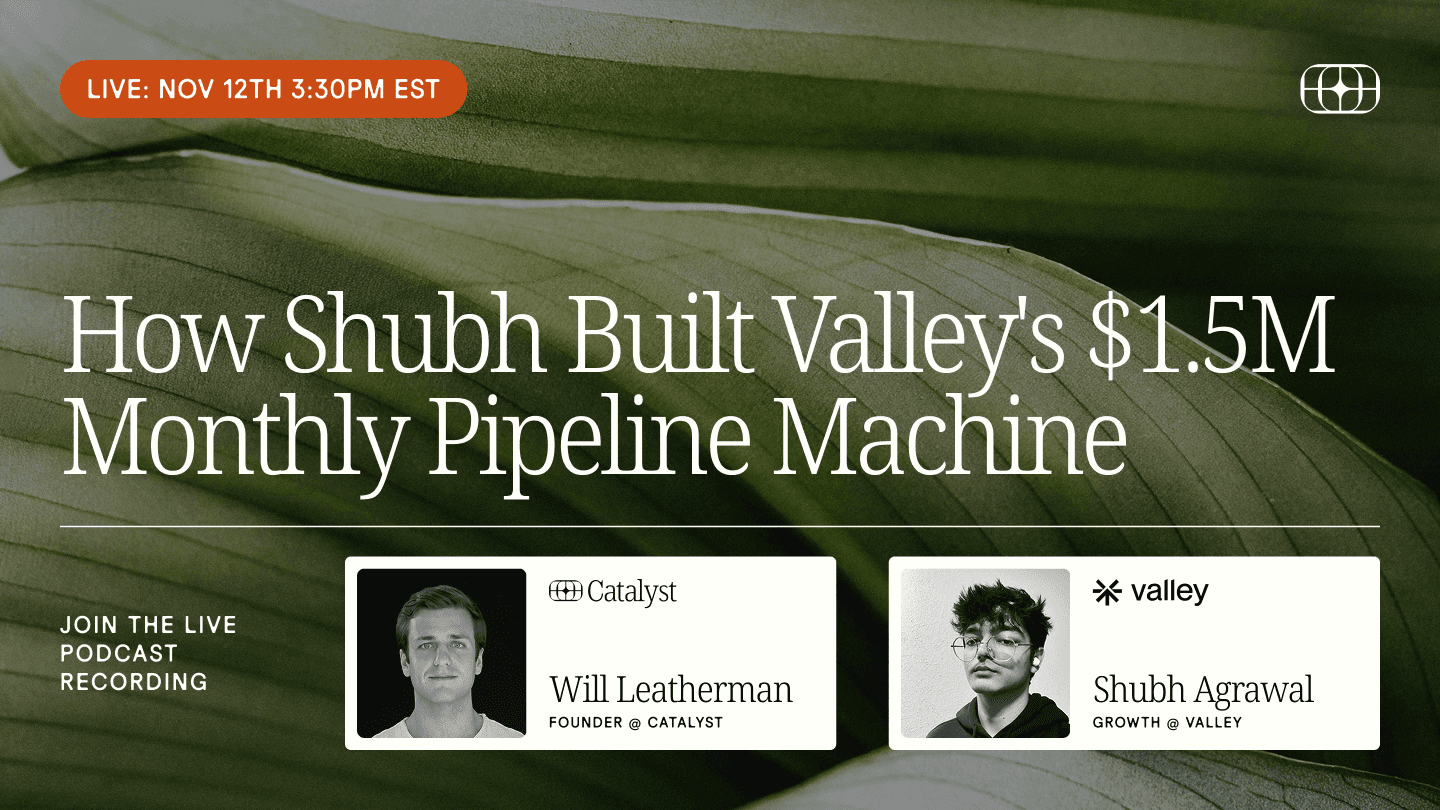ARTICLES
WORKSHOPS
October 29, 2025
How to build a webinar content engine with Relay.app

Jacob Bank
FOUNDER/CEO @ RELAY.APP
Become a GTM expert
Get the latest in growth and content engineering delivered to your inbox each week
Build a One-Person, AI-Agent Powered Webinar Machine (from idea → signups → post-production)
In this guide, you'll learn how to build a semi-automated, AI-powered system that handles the entire webinar lifecycle—from generating promotional materials to repurposing the final content. This matters because while webinars are a powerful channel for engagement, the manual effort required to run them consistently is a significant drain on small teams. Webinars often feel like a heavy lift, involving everything from topic selection and promotion to reminders, asset creation, and post-event content slicing. By the end of this guide, you'll have a step-by-step process to create a scalable education engine that attracts the right audience, runs on a consistent cadence, and turns every session into a multi-channel content asset, all without adding headcount.
As one team discovered, a consistent webinar strategy can be a game-changer. "Webinars have been a really valuable channel for us. We do it every week. We get between 50 and 300 people. We did one this morning, got about 86 people," they shared. This level of consistency and attendance is achievable when you replace manual friction with intelligent automation. According to the ON24 Webinar Benchmarks Report 2023, webinars can generate two to five times more engagement than other content types, making them a high-leverage format worth optimizing.
Prerequisites: What You Need Before Starting
Before diving in, make sure you have the following in place to ensure a smooth setup:
Knowledge Prerequisites: A basic understanding of your target audience and the topics that resonate with them. You should have a clear idea of what value your webinars provide.
Tools & Resources:
AI Models: Access to APIs for specific language models. We'll be referencing Claude (for high-quality writing), Gemini Flash (for fast and inexpensive data extraction), and GPT-4.1 (for balanced tasks).
Automation Platform: A tool like Zapier or Make to connect your apps and build the workflows.
Communication: A Slack workspace for internal approvals.
Core Platforms: Google Calendar for scheduling, Google Slides for asset templates, a mailing list provider (like Loops or Mailchimp), and a YouTube channel for hosting recordings.
Time Commitment: Expect to spend 4-6 hours on the initial setup of these automated workflows. Once live, the weekly operational time commitment drops to less than 30 minutes.
Team/Stakeholder Needs: While this is a one-person machine, you'll need someone to be the designated "human-in-the-loop" for approvals.
The AI-Powered Webinar Process at a Glance
Here is the 5-step process we will cover to build your automated webinar engine:
Automate Your Promotion Engine: Automatically generate promotional copy and visual assets the moment you schedule a new webinar.
Implement Human-in-the-Loop Safeguards: Create a simple approval gate in Slack to ensure all AI-generated content is on-brand and accurate before it goes live.
Streamline Signups and Reminders: Set up a hands-free system to process registrations, send confirmations, and deliver timely reminders to maximize attendance.
Create a Content Repurposing Flywheel: Automatically draft newsletters and social posts from your webinar recordings as soon as they are uploaded to YouTube.
Choose the Right AI for the Job: Understand which AI model to use for each specific task to balance quality, speed, and cost effectively.
Step 1: Automate Your Promotion Engine
This step is about creating a trigger that kickstarts your entire promotional workflow. The moment a new webinar is created in your Google Calendar, an AI agent gets to work on the promotional materials.
What to do:
Set Up a Calendar Trigger: Create a new automation that watches for new events on a specific Google Calendar you use for webinars.
Draft a LinkedIn Post: Feed the event details (title, description, date, time) into a high-quality writing model like Claude. The prompt should ask the AI to write a compelling promotional post for LinkedIn, tailored to your personal or company account.
Generate a Promotional Graphic: The workflow should then take the event details and populate a pre-designed Google Slides template. This creates a custom poster for your event without any manual design work.
How to do it:
The key is the handoff from the calendar event to the AI models. For the LinkedIn post, your prompt to Claude can be as simple as: "You are a marketing expert. Using the following webinar details [Topic], [Date], [Time], [Description], write an engaging LinkedIn post to drive signups."
For the visual asset, the process is just as streamlined. "The workflow creates a copy of that template and it puts in the topic and the date and time from the actual event," is how one team describes it. This is a perfect use case for a model like Gemini Flash, which can quickly and cheaply extract the necessary text from the calendar invite and place it into the correct fields in the Google Slide. According to the LinkedIn Marketing Solutions 2023 report, posts with images receive 98% more comments, making this automated graphic a crucial part of the process.
Success Indicator:
You've completed this step when creating a Google Calendar event results in a drafted LinkedIn post and a generated Google Slides image appearing for approval within minutes.
Step 2: Implement Human-in-the-Loop Safeguards
Automation provides speed, but quality control is paramount to protect your brand. This step inserts a simple, low-friction approval gate into your workflow to ensure a human reviews all content before it's published.
What to do:
Create a Slack Approval Notification: After the AI drafts the LinkedIn post and generates the slide, the workflow should send a message to a designated Slack channel.
Include Approval Actions: This message should contain the generated text and image, along with two buttons: "Approve" and "Reject."
How to do it:
"We then have a human in the loop approval just to make sure that the post and the slide look good," notes a team using this system. This is a critical pattern for safely shipping AI-powered workflows. The Slack message should be clear and concise, presenting the assets for a quick quality check. If the content is approved, the workflow proceeds to the next step. If it's rejected, the workflow stops, allowing for manual intervention. This approach balances the efficiency of AI with human oversight. Research from MIT Technology Review on AI Workflows in 2024 found that human-in-the-loop systems can improve output accuracy by up to 85% while maintaining efficiency.
Success Indicator:
You've successfully implemented this step when a new webinar's promotional assets automatically appear in a Slack channel, awaiting a simple button-click approval.
Step 3: Streamline Signups and Reminders
Once your promotion is live, this workflow takes over to handle the entire registration and reminder process, ensuring that everyone who signs up is nurtured and reminded to attend.
What to do:
Process Signups Automatically: When a user signs up (e.g., via a Luma event page or a landing page form), the automation should trigger.
Add to Calendar and Mailing List: The workflow should automatically add the attendee to the Google Calendar event and add their contact information to your mailing list service.
Send Confirmation and Reminders: Immediately send a confirmation email, followed by a reminder email a few hours before the event.
How to do it:
This workflow ensures a seamless experience for the user and removes all manual list management for you. A team using this flow explains, "whenever a new user signs up for an event, we automatically add them to the event in Google Calendar. We automatically add them to our mailing list service... We automatically send them a confirmation email... And then 3 hours before the event time, we send them a reminder email." This cadence is highly effective. Data from the GoToWebinar Attendance Report 2023 shows that reminder emails can increase webinar attendance by 20-30%.
Success Indicator:
This step is working correctly when a new signup requires zero manual action from you and the attendee receives their confirmation and reminders at the specified times.
Step 4: Create a Content Repurposing Flywheel
The value of a webinar extends far beyond the live session. This workflow automates the process of turning your webinar recording into additional marketing assets, creating a content engine that works for you long after the event is over.
What to do:
Monitor Your YouTube Channel: The automation should be triggered whenever a new video is uploaded to your YouTube channel.
Generate a Transcript and Social Post: The workflow should automatically transcribe the video, then use that transcript to write a LinkedIn post summarizing the key takeaways. It should also grab the video's thumbnail for the post.
Draft Your Weekly Newsletter: Another workflow can be set to run weekly. It should find recent YouTube videos and upcoming webinar events and draft a newsletter that includes both, ready for your review.
How to do it:
This creates a powerful, compounding content loop. One team describes their newsletter process: "It first goes and finds all of our recent YouTube videos from our YouTube channel... It takes those YouTube videos and those events and it drafts the newsletter." For social promotion, the process is equally automated: "whenever there's a new item in our YouTube, it automatically gets the transcript, it writes the LinkedIn post, it gets the thumbnail image, it gets a quick human in the loop approval, and then it posts it." This repurposing is incredibly efficient. The Buffer Social Media Report 2024 notes that repurposing content from videos to social posts can increase reach by as much as 300%.
Success Indicator:
You've mastered this step when uploading your webinar recording to YouTube automatically results in a drafted LinkedIn post and a drafted weekly newsletter that are ready for a final human touch.
Step 5: Choose the Right AI for the Job
Using AI effectively means using the right tool for the right task. A nuanced approach to model selection allows you to optimize for quality where it matters most and for cost and speed where it's practical.
What to do:
Use a High-Quality Model for Creative Writing: For tasks like drafting LinkedIn posts or newsletters, where tone and quality are crucial, use a sophisticated model like Claude.
Use a Fast, Inexpensive Model for Extraction: For simple, structured tasks like pulling the date and time from a calendar event to populate a template, a lightweight model like Gemini Flash is ideal.
Use a Balanced Model for General Tasks: For tasks that require a mix of understanding and generation without needing top-tier creative prose, a model like GPT-4.1 provides a good balance of quality and cost.
How to do it:
This rubric helps you build a more efficient and cost-effective AI stack. A practitioner of this approach explains their model selection: "For a writing task that I want to be good, I use Claude... For a task that I think is easy and cheap, like extraction... I use Gemini Flash. And if it's somewhere in between, I use GPT-4.1, which I think is a good balance of quality and cost." This strategic selection is backed by data. Anthropic and Google AI Benchmarks from 2024 show that Claude models excel in creative writing tasks, while Gemini Flash can reduce costs for extraction tasks by 50% compared to more powerful models.
Success Indicator:
You have successfully implemented this principle when your automation workflows are using a mix of AI models, each chosen deliberately based on the specific requirements of the task at hand.
Templates & Resources
To help you get started, here are some conceptual tools you can build to support your webinar machine:
Webinar Workload/Time-Saved ROI Calculator: Create a simple spreadsheet to estimate the hours you'll save per month with this system. Input your current time spent on promotion, reminders, and repurposing to quantify the ROI.
Promotion Readiness Checklist: A simple checklist to ensure all elements are ready before a promotion goes live: Correct date and time? Compelling title? Clear call-to-action?
Slide-Poster Auto-Generator Template: Design a visually appealing 16:9 Google Slide that will serve as your template. Use clear placeholder text like
{{TOPIC}},{{DATE}}, and{{TIME}}that your automation can easily find and replace.Post-Webinar Repurposing Checklist: A list of content ideas to generate from each webinar recording: a blog post, 3-5 short video clips for social media, a quote graphic, and an audiogram.
Your Next Steps
Map Your First Workflow: Start with Step 1. This week, aim to create the simple automation that triggers from a Google Calendar event, drafts a LinkedIn post using Claude, and sends it to Slack for approval.
Build Your Asset Template: Create the Google Slides promotional graphic template. This is a one-time task that will pay dividends for every future webinar.
Set Up Your Approval Channel: Create the dedicated #approvals channel in Slack and practice sending messages and actions to it from your automation tool.
By the end of this process, you will have a robust system that delivers predictable attendance, a consistent cadence of events, and a powerful content repurposing engine. You will have successfully built a one-person webinar machine that allows you to focus on delivering great content, confident that the operational details are handled.